Welcome to the documentation of the Picturae Webkitchen components, on this website you can find information how to implement our components on your own website.
You can also try the demo to see how our application should behave. In case you have any questions you can contact us at contact@picturae.com.
Picturae Webkitchen - Webexpo
Server requirements
The application work's on push state url's it is important that the webserver uses a url rewrite to serve the correct page
Example the application is served on http://example.com/webexpo/
Everything that comes after this url must serve the same page with the javascript
So the following url's
- http://example.com/webexpo/detail/{id}
- http://example.com/webexpo/foo
- http://example.com/webexpo/bar/baz
Would all serve http://example.com/webexpo/
Server examples
In some cases there already is a rewrite rule on the server to serve all through the entrypoint of your application if this is the case then the logic of which page to serve should be handled in your application routing
Apache
For apache the mod_rewrite module must be enabled
Below is an example how the rewrite rule can look.
RewriteEngine on
RewriteRule ^/webexpo(.*)$ /webexpo/index.php [L]
Nginx
For nginx the ngx_http_rewrite module can be used
An example rule is below.
rewrite ^/webexpo/(.*)$ /webexpo/index.php last;
IIS
For more information about IIS see rewrite rules for IIS
The same regex applies for the rule example pattern: ^/archives/(.*)$ to archives.aspx