Welcome to the documentation of the Picturae Webkitchen components, on this website you can find information how to implement our components on your own website.
You can also try the demo to see how our application should behave. In case you have any questions you can contact us at contact@picturae.com.
Picturae Webkitchen - Webexpo
Webexpo - Getting Started
To add the webexposition to your website you need to perform the following steps
Javascript & CSS
Include the default javascript and css
<script type="text/javascript" src="https://webservices.picturae.com/exposition/dist/js/expo.min.js"></script>
<script src="http://images.memorix.nl/topviewer/1.0/src/topviewer.compressed.js" type="text/javascript"></script>
<link rel="stylesheet" href="https://webservices.picturae.com/exposition/dist/css/webexpo.css">
HTML
You need an html element with an identifier example:
<div id="pic-expo" ></div>
Instantiate exposition
As last step we need to instantiate the exposition application we can do this as following:
<script>
new picturaeWebkitchenExposition({
el: '#pic-expo', // Required html element to attach to
url: 'https://webservices.picturae.com/exposition/', // Required exposition api url
apiKey: 'ecbd576d-d5e0-4a76-b917-63c584206be4', // Required exposition api key
animated: false, // Add exposition-animated class to the element (only works for page in entire screen not embedded)
pagination: {
// rows: 20 // Optional amount of expositions to show per page
},
mediabank: {
'url': 'https://webservices.picturae.com/mediabank/', // Required mediabank url
apiKey: '84fb6dde-1718-11e4-abe0-fff30396f5b7' // Required mediabank api key
}
});
</script>
Height detail exposition
To change the height of the exposition detail view you need to override the css.
#picturae-webexpo-container .webexpo-scroll {
height: 1000px;
}